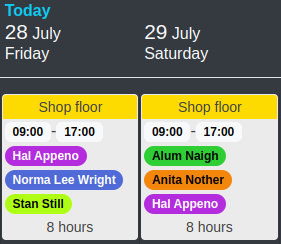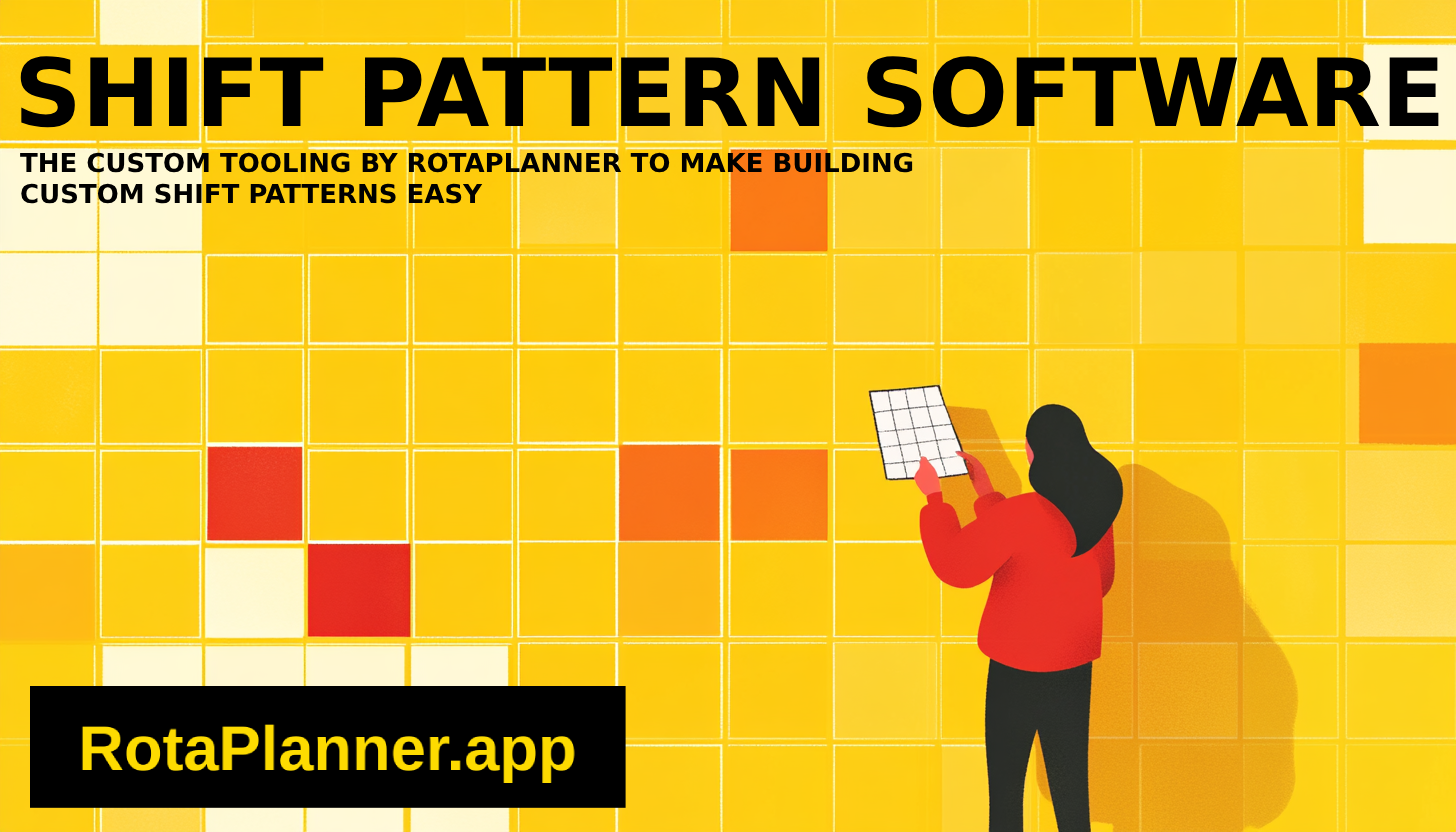
Shift pattern software
Rota Planner has extensive support for shift patterns, including pre-defined patterns and the ability to create custom patterns.
Here's how RotaPlanner's shift pattern software works...
Pre-defined shift patterns
There are a number of pre-defined shift patterns that you can deploy with a few clicks.
The most popular ones are:
4 on 4 off
A rotating pattern where employees work four days and then have four days off. Ideal for industries that require continuous coverage.
Learn moreDupont
A 12-hour rotating shift pattern that balances work and rest periods over a 4-week cycle, commonly used in manufacturing.
Learn moreContinental
A shift pattern offering continuous coverage with a mix of day, afternoon, and night shifts.
We're keen to add more pre-defined shift patterns to our library. If you have a suggestion, please get in touch with support.
How to add a shift pattern
-
Click the 'Add shift' plus icon on they day you would like the shift pattern to start

- Click 'Use shift pattern' at the top of the popup
- Select the shift pattern you would like to use in the drop down
- Fill in the details for the shift pattern such as shift hours, titles, dates, colours and employee assignments.
- Click 'Add pattern' to add the shift pattern to your rota calendar

Custom shift patterns
You may have unique operational needs that can't be met by standard shift patterns. We also have an option to add fully custom shift patterns.
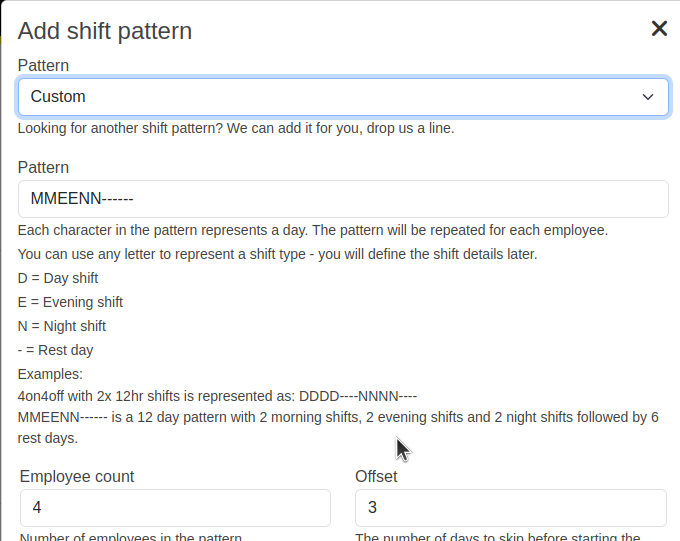
The custom shift pattern functionality is little involved, but it needs to be to cater for all possible shift patterns.
The basis of the shift patten is the pattern text, this is a string of characters that represent the shifts. For example, a 4 on 4 off shift pattern could be represented as 'DDDD----NNNN----'. This would mean that the employee works 4 days in a row and then has 4 days off, then works 4 nights in a row and has 4 days off. The - character represents a day off.
You can specify any number of letters to support a varation of shift hours. So if you have a shift pattern that is 12 hours long, you could use 'D' for day shift and 'N' for night shift. If you have a shift pattern that is 8 hours long, you could use 'E' for early shift, 'L' for late shift and 'N' for night shift.
For every letter you enter you will be prompted to define the shift hours etc.
The other fields are the number of employees and the pattern offset.
The pattern offset is the number of days to skip before starting the pattern for the next employee. The value is generally (length of pattern) divided by (number of employees).
What is Shift Pattern Software?
Shift pattern software is a solution designed to automate and manage employee schedules, allowing businesses to create, modify, and assign shifts with ease. It caters to different industries, particularly those requiring 24/7 coverage, such as healthcare, manufacturing, and hospitality.
Shift pattern software is a critical tool for businesses that need to manage complex work schedules. Whether you're dealing with round-the-clock operations or varying workforce needs, this software can simplify the task of organizing shifts.
Importance of Shift Pattern Software in Modern Workplaces
With the increasing demand for flexible work arrangements and optimized labor costs, shift pattern software helps businesses ensure they have the right staff at the right time. This reduces operational inefficiencies and helps in maintaining employee satisfaction by offering predictable work patterns.
Advantages of Using Pre-Defined Shift Patterns
Pre-defined shift patterns save time and reduce the complexity of scheduling by offering ready-to-use templates that are optimized for various industry needs. They also help ensure compliance with labor laws and organizational policies.
Where are Shift Patterns used?
Shift patterns are used a lot in places that need to stay open or working all day and night. This includes hospitals, where doctors and nurses take care of patients around the clock. It also includes factories that make products continuously without stopping. Shift patterns are also common in transportation, like trains and planes that run at all hours. Lastly, you can find shift patterns in places like police stations, fire departments, and customer service centers, where help has to be available anytime.
What about custom shift patterns?
Custom shift patterns are used by businesses that have special needs or schedules. For example, tech companies that provide 24/7 support might create custom shifts to make sure someone is always available to fix issues. Retail stores during holiday seasons might have custom shifts to handle the extra shopping hours. Event planning businesses may have custom shifts to set up and tear down at odd hours. Warehouses often use custom shifts during peak times, like around major sales events. Basically, any business that needs flexibility and doesn’t follow a standard 9-to-5 schedule might use custom shift patterns.
There are many different shift patterns, and it can be very useful to support all of them. Some businesses use three 8-hour shifts to cover a full day, while others might use two 12-hour shifts. There are also rotating shifts where workers switch between different times, like days and nights, to balance out the workload. Flexible shifts can let employees choose hours that best suit their personal lives. Split shifts are another option, where workers have a break in the middle of their shifts. Being able to support all these different patterns helps businesses be more efficient and meet their specific needs.